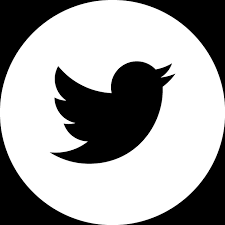Your company’s data backup solution is a crucial part of your disaster recovery (DR) and business continuity plan. Your business lives on its data, and should disaster strike (think fire, earthquakes, floods, malware attacks, or data theft) your data will be the first thing to go.
What’s the Most Efficient Backup Solution?
Data backup used to be as easy as plugging in external HDDs, but things aren’t as simple these days. Local hard drive storage is limited in capacity and is susceptible to corruption or malware infection. Flexible cloud backup services address some of these issues but come with their own limitations, such as restrictions on bandwidth, performance, and accessibility.
Is there a middle ground?
Consider Hybrid Backup Solutions
These days, the most efficient data backup solutions combine local storage and cloud services to back up your company’s data, including your operating systems, platform configurations, applications, and preferences.
This hybrid solution is a multi-layered approach wherein data can be stored on local devices for quick access while also securing it in a third-party cloud—perfect if local systems get damaged or attacked.
Experience the fastest growing Hybrid business continuity solution with Datto Siris
Determine Your Scope
Naturally, the cost of these backup solutions vary widely based on your data storage needs and the managed service provider (MSP) you choose, so it’s crucial to consider the scope of your backup solution. Your company servers are a given, but what about your laptops, tablets, and mobile phones?
Protecting these devices may require multiple types of backup solutions run in tandem, which can get complicated quickly unless you work with a MSP that can offer a turnkey backup security solution.
Set a Backup Schedule
Next, determine a backup schedule for incremental or full data backups. With the help of your MSP, you can create custom recovery points for each of your systems based on their importance.
Set these backups to occur automatically and remember that more frequent updates will require more resources but will mean less data loss in a disaster.
Automate and Test Your Backup Strategy
Of course, a backup strategy is only the tip of the business continuity iceberg. The rest of the iceberg is a full DR plan that provides threat detection and system restoration—but a backup plan is a necessary first step. Work with your MSP to test your backups regularly and determine a backup schedule that’s feasible for your company.
Ludovic Levivier
Founder & CEO, LINC Project, INC. a Managed Service Provider in New York and San Francisco




.png?width=306&height=50&name=Logo_width.jpg(2).png)